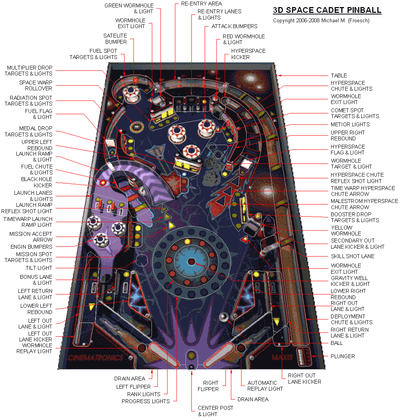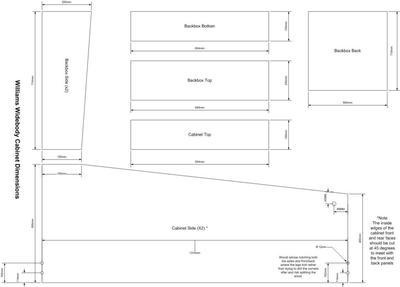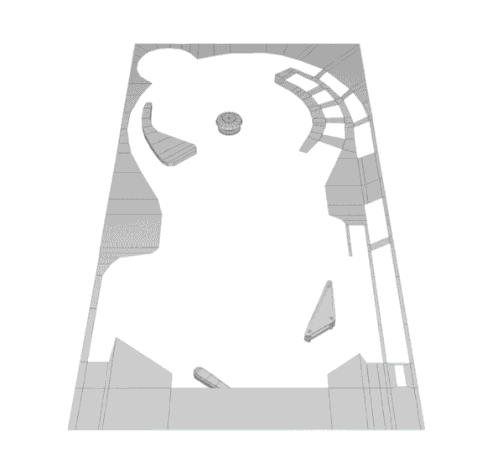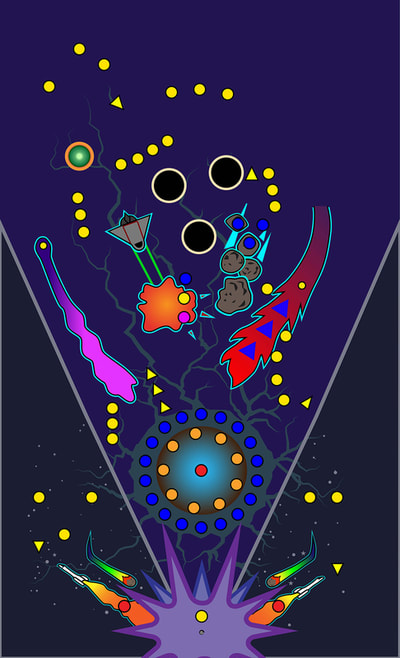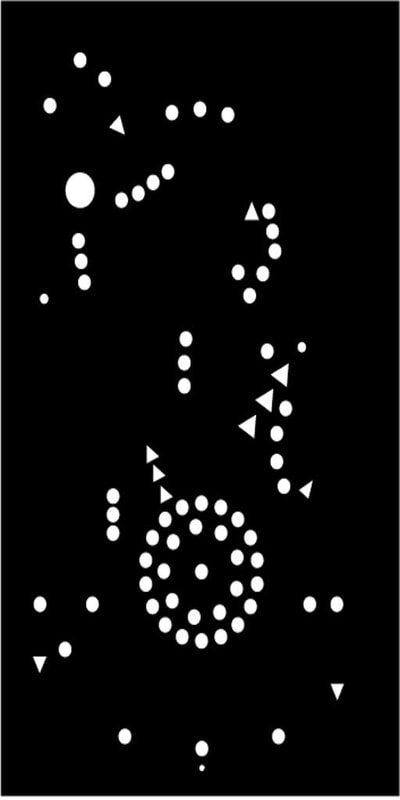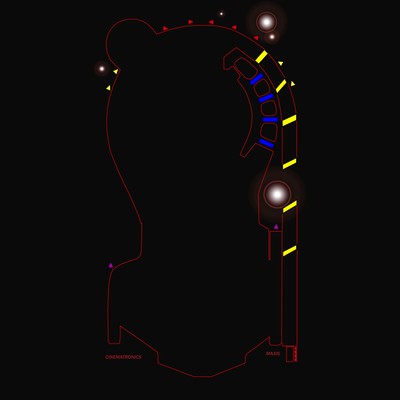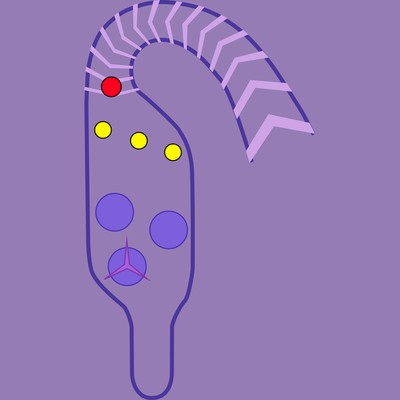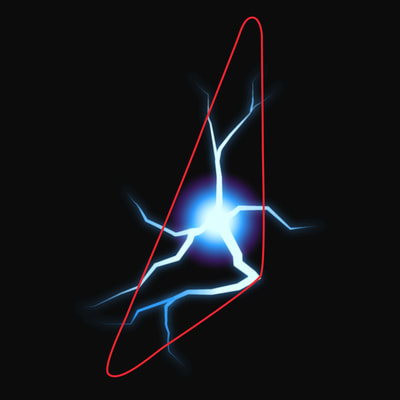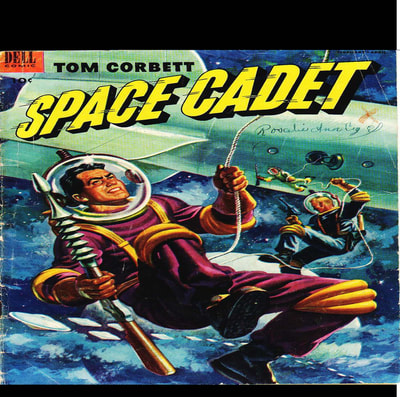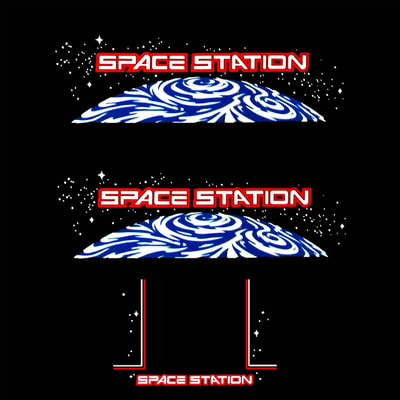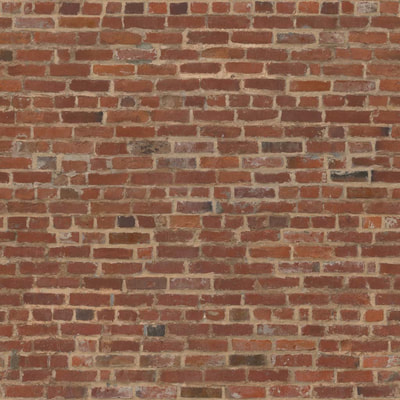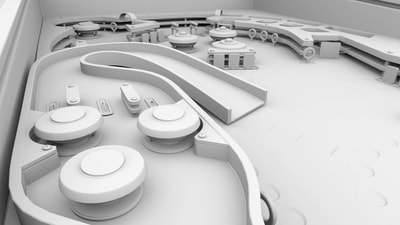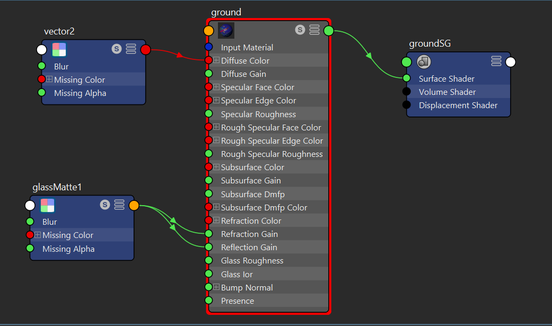PINBALL
FINAL RENDER
REFERENCE
LOOK DEVELOPMENT PROCESS
Texture Maps
OCCLUSION RENDERS
TROUBLESHOOTING
One of the problems I faced was figuring out what method was most effective in properly representing the look of field lights. I tried several different methods:
1. Use a presence map to create a hole in the field ground plane, then place a plane with glass material underneath to shine the light through the holes.
2. Use a presence map for the color map, and a matte map for the glass plane so that only the areas where the matte was white were would render out as glass.
Each of these attempts failed to give the look I was going for-- the lights always looked too flat and too intense. I wanted a more diffused light.
1. Use a presence map to create a hole in the field ground plane, then place a plane with glass material underneath to shine the light through the holes.
2. Use a presence map for the color map, and a matte map for the glass plane so that only the areas where the matte was white were would render out as glass.
Each of these attempts failed to give the look I was going for-- the lights always looked too flat and too intense. I wanted a more diffused light.
3. My final setup resulted in connecting the output of the matte map to the the reflection and refraction gain attributes. With this setup, only specified areas are glass material, while the rest remains the original shader, so that only one plane is used. I found it looked the best using sphere lights so the lights had a center of highest intensity and also diffused into the glass.
However, with so many lights, I struggled with denoising my renders using batch render.
FINAL THOUGHTS
I am most proud of the playfield lights, though in the future I will aim for more realistic-looking lights. To further this project, I want to integrate bump maps and specular maps to give imperfections to the pinball machine, such as dirt and scratches. A bump map to the ground plane would make them look more like decals. I would also work more on rendering cleaner images.